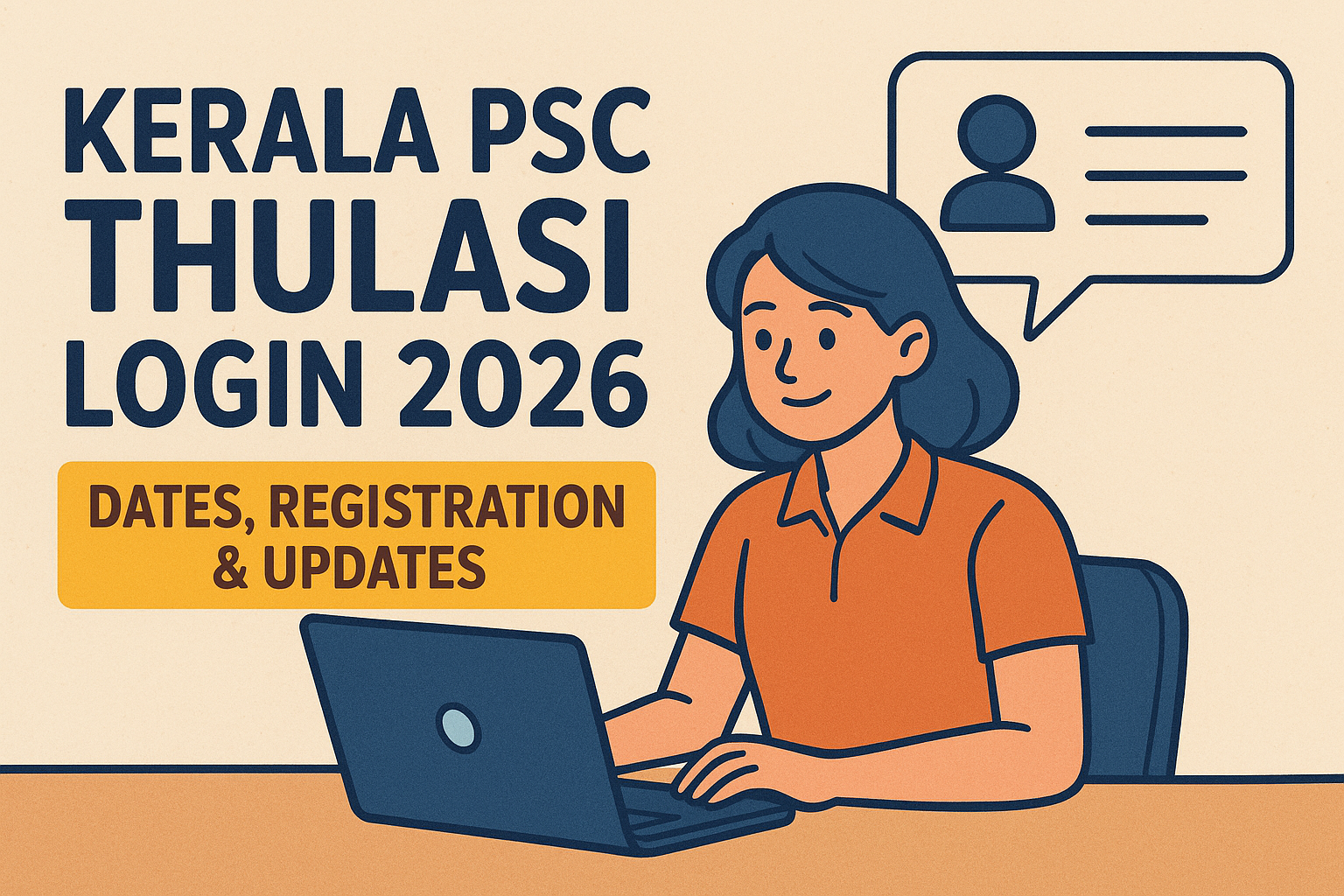The Kerala Public Service Commission (Kerala PSC) is a trusted recruitment body for government job aspirants across the state of Kerala. Every year, many candidates apply through the Kerala PSC Thulasi Portal which is also known as Kerala PSC one time registration login (OTR) system.
In this blog you will explore kpsc thulasi login page, keralapsc thulasi login my profile, kerala psc home, psc thulasi results, etc.
Also check out ‘SAT results 2026’, ‘How to prepare for the BPSC exam?’, and ‘How to crack State PSC Exams’
What is KPSC Thulasi?
The Kerala PSC Thulasi is a website created by the Kerala PSC for job applicants where applicants can do all the processes through a single account only.
By logging in through the kerala psc thulasi login page, you can do online registration, apply for PSC exams, download hall tickets, update profile, receive notification, etc.
How to do Kerala PSC Profile Login?
1. Go to the Kerala PSC Thulasi Site.
2. Login by clicking on KPSC Thulasi Login or ‘Kerala PSC Thulasi login my profile’.
3. Enter your credentials like ID, password or code.
4. Click on Login and you will go to your ‘Kerala PSC login my profile dashboard’
Kerala PSC One Time Registration Login (OTR) 2026
To apply for any Kerala PSC exam you must complete the OTR process.
A) Documents Required
• Aadhaar card
• SSLC certificate
• Email ID & Mobile number
• Passport-size photo
• A digitally formatted signature
• Caste certificate (if applicable)
B) Benefits of One Time Registration
• You don’t have to fill forms again and again
• Your profile can easily be updated
• You can quickly apply for exam
• You will have safe document storage
• You can get direct notifications
Important features of the Thulasi PSC login my profile page
Following are the different features that the Kerala PSC Thulasi website’s dashboard gives you:
| Feature | Details |
|---|---|
| My Profile | You can easily edit your personal & educational details |
| Hall Ticket | You can download admission ticket for exams |
| Notifications | You can check job notifications & alerts |
| OTR Settings | You can quickly update photo, signature & documents |
| Application Status | You can track the exams you have appeared for |
| Results | You can check PSC Thulasi results |
| Messages | You can receive official PSC announcements |
Kerala PSC Thulasi Important Dates and Updates 2026
Following is an overview for dates and the list of expected exams that will be conducted by the Kerala PSC in 2026:
| Month | Expected Exams |
|---|---|
| January 2026 | Lower Division Clerk (LDC), Last Grade Session (LGS) Screening Test |
| March 2026 | Police Constable, Fireman |
| July 2026 | Secretariat Assistant, University Assistant |
| September 2026 | Degree Level Common Exam |
| December 2026 | 10th Level Preliminary |
Kerala PSC Thulasi Hall Ticket 2026
Downloading hall tickets through psc thulasi login hall ticket is essential for every exam.
Following is how you can download the hall tickets:
1. Login to the Kerala PSC Thulasi Website
2. Click on ‘Hall Ticket’
3. Choose the Exam
4. Click on download.
Your hall ticket includes: Exam date, Exam center, Candidate photo, Reporting time and Important instructions
How to Check Kerala PSC Thulasi Results?
In the results section you will find OMR results, Shortlists, Rank lists and Final results
Following is how you can check the results:
1. Open the PSC Thulasi Website
2. Go to results page
3. Download the rank list.
How to use Kerala PSC Thulasi Portal more effectively?
1. Use the mobile number which is active
2. Keep updating your profile regularly.
3. Check notifications weekly as there might be important information in that
4. Apply early for exams so that you can start preparing early and make an effective study strategy
5. Download hall tickets on time to avoid any last minute confusion and delay
6. Save a PDF copy of your applications for easy reference as it is a convenient option.
Latest updates for Kerala PSC Thulasi 2026
Following are the latest updates for the KPSC Thulasi 2026 that you need to know about:
1. The Degree & 10th Level Preliminary exams will be taking place a little early
2. There will be new posts under Kerala Police, Fire & Rescue
3. There is revised syllabus for certain departments so keep checking the website for updates.
4. There is an updated PSC exam calendar
5. Now there will be AI-enabled verification system for OTR
FAQ’s
1. How to login into the Kerala PSC Thulasi site?
Ans: For the website you can search for Thulasi PSC kerala gov in log in, and then log in the website using your credentials like user ID, password or code.
2. What is the KPSC Thulasi One Time Registration system?
Ans: This is a compulsory process where candidates have to make a profile and the same profile can be used for all the exams.
3. What is Kerala PSC Thulasi?
Ans: It is a portal for recruitment which allows candidates to register, apply for exams, download hall tickets, and check results.
4. What if I forget my PSC Thulasi password?
Ans: If you forget your password then don’t worry. You can reset your password by going to the login page, then clicking on forget password, then verifying using date of birth, user ID, mobile number and then finally you can change the password.
5. Is Thulasi and Kerala PSC Home the same?
Ans: No. Both are different. Thulasi is for candidates and Kerala PSC Home is for notification and announcements.
6. How many posts can I apply for through Kerala PSC Thulasi?
Ans: You can apply for unlimited posts but the only condition you need to fulfil is meeting the eligibility criteria.